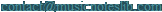Limp Bizkit Nookie Guitarrist: Wes Borland Tab by Angel tunnig: C#, F#, B, e, G#, C# any fix or question: angeledu@ciudad.com.ar I?m from Argentina so you may find lots of mistakes in this doc, i?m sorry but my english is very weird. My equipment: 7 string Ibanez Zoom gfx8 effect processor INTRO 00:00 x4 Almost clean w/chorus & reverb C#----------------------------------------------------------------- G#----------------------------------------------------------------- E ----------------------------------------------------------------- B ---------------5-5--4---------------5--------------------------- F#------------------------------------------------------------------ C#---2/9---9/2----------2/9---9/2-------2---------------------- pm ---- ---- ---- ----- Is too hard to simulate wes?s bassguitar because of the strings he uses, in the intro you have to palm mute de 6th string, but not too much. If you have a seven string guitar you can buy a bass string for the 7th string (I have a 0.60), and tune the guitar like this: C#----------------------------------------------------------------- G#----------------------------------------------------------------- E ----------------------------------------------------------------- E ----------------------------------------------------------------- B------------------------------------------------------------------ F#---------------------------------------------------------------- F#--------------------------------------------------------------- Then play: C#---------------------------------------------------------------- G#---------------------------------------------------------------- E ---------------------------------------------------------------- E ----------------------------------------------------------------- B--------------5-5--4---------------5---------------------------- F#---------------------------------------------------------------- F#--2/9--9/2-----------2/9--9/2----2-------------------------- pm ---- ---- --- ----- If you get the idea you can change the whole tab with this config., it really works to me. Chorus 00:10 x 8 Whith dist. & chorus effect C#----------------------------------------------------------------- G#----------------------------------------------------------------- E ----------------------------------------------------------------- B -----------------5-5------------------5------------------------- F#----------4-----------4----------4-------4---------------------- C#----0----2-----------2-----0----2-------2---------------------- Verse 00:29 x 4 Almost clean w/chorus & reverb C#----------------------------------------------------------------- G#----------------------------------------------------------------- E ----------------------------------------------------------------- B ----------------------------------------------------------------- F#-----------------13-12---------------------------------0------- C#---0--------------------12-13----14-13-12------------------- Pre-Chorus 00:49 x4 Almost clean w/chorus & reverb C#----------------------------------------------------------------- G#----------------------------------------------------------------- E ------12---12--12--12---12/13------------------------------ B ----------------------------------------------------------------- F#------10---10---10--10--10/11------------------------------ C#----0----0-----0----0---0------------------------------------- pm - - - - - Bridge 02:28 x4 Almost clean w/chorus & reverb C#------------------ | --------------------------------------------- G#------------------ | --------------------------------------------- E ------------------ | --------------------------------------------- B ------------------ | --------------------------------------------- F#----0---0---0---- | ----10-10-10-10-10-15-15-15-15-13-- C#--0--00-00------ | ----10-10-10-10-10-15-15-15-15-13-- pm ------------ Outro 03:09 x3 Whith dist. & chorus effect C#----------------------------------------------------------------- G#----------------------------------------------------------------- E -------12-x--12-x--12-x--12-x--12-x--12/13--------------- B ----------------------------------------------------------------- F#-------10-x--10--x-10-x--10-x--10-x--10/11--------------- C#----0------------------------------------------------------------ pm -- Final part Almost clean w/chorus & reverb C#----------------------------------------------------------------- G#----------------------------------------------------------------- E ----------------------------------------------------------------- B ----------------------------------------------------------------- F#----------------------------------------------------------------- C#---10---12----------------------------------------------------- If you have a Gfx8 here is the config. of the patch I use (only for the clean parts): EQUALIZER ZNR=7 PRESENCE=3 TREBLE=2 MIDDLE=6 BASS=6 DRIVE: CMP+OD: GAIN=1 COMP SNS=5 ATTACK=6 LEVEL=25 MOD: CHORUS: DEPTH=35 RATE=25 PRE DLY=14 CHO MIX=7 DLY/REV: REV ROOM: TIME=15 PRE DLY=40 TONE=0 ROOM MIX=49 For Dist. you can use any. Hope you like it!!!